**Development Journal**
2017-02-24: dof to my scene
=============================================================
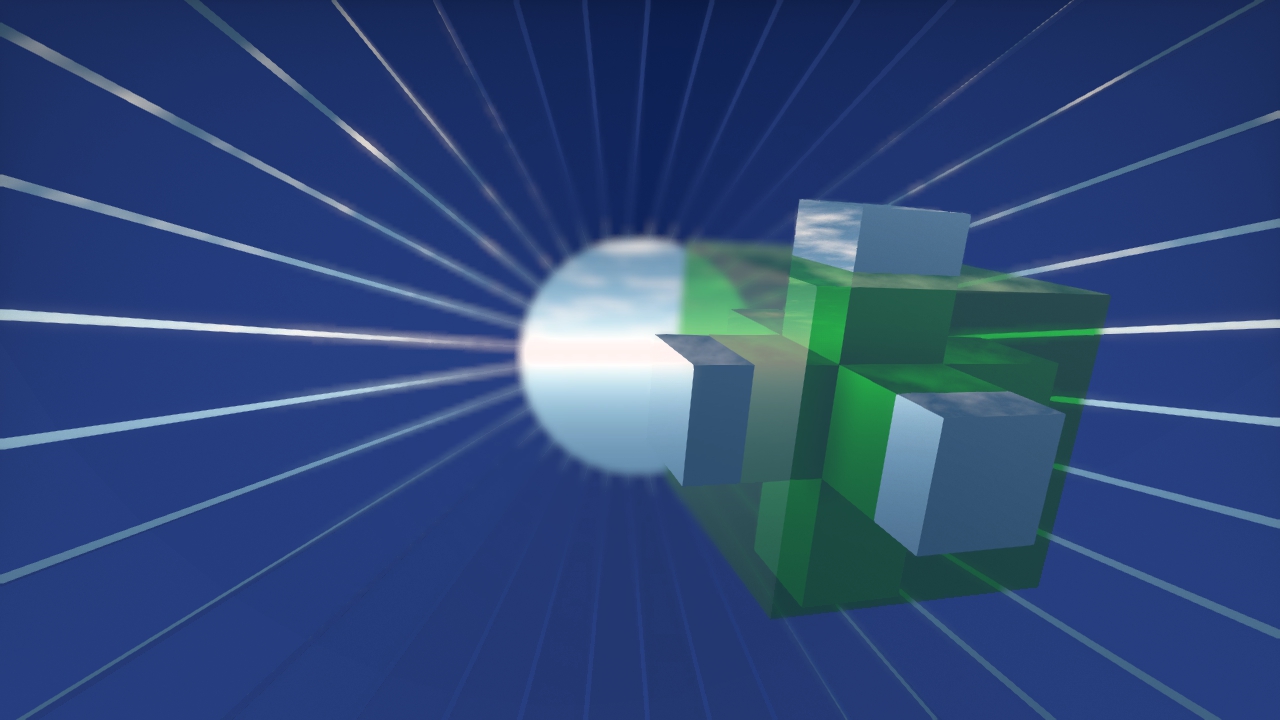
2017-02-24: white cube screenshot for report
=============================================================
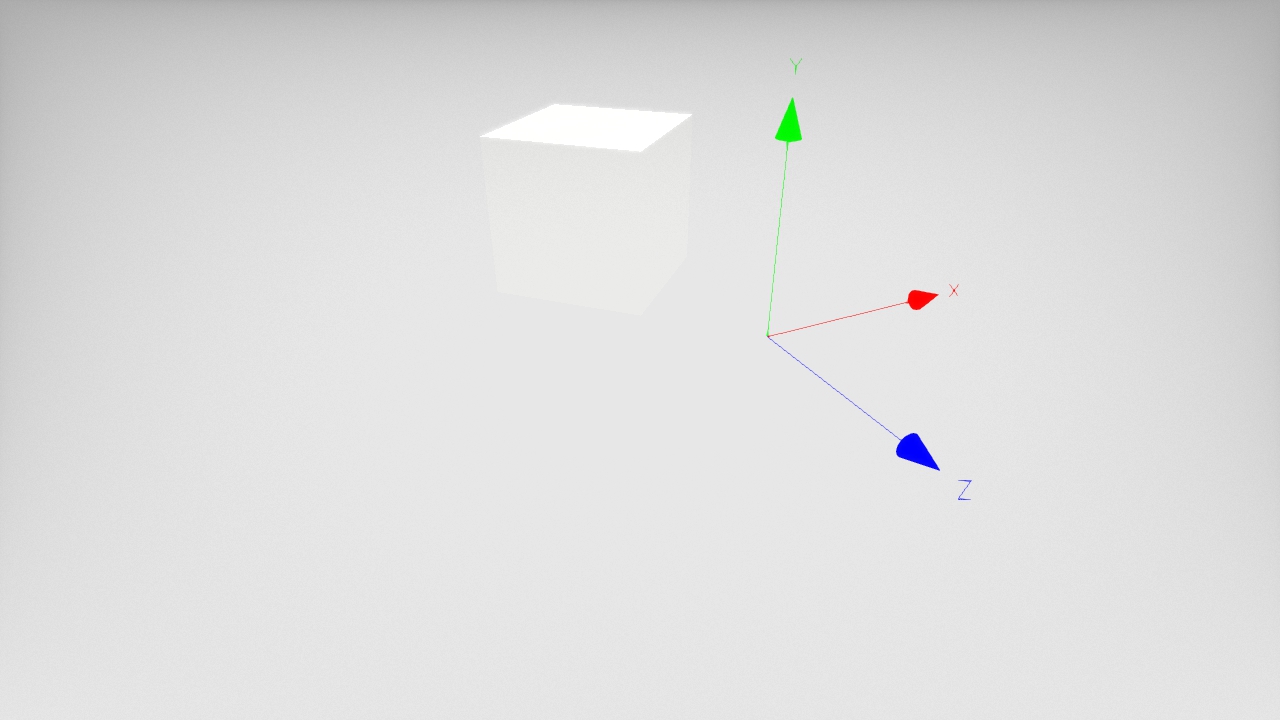
2017-02-23: Final tweaked scene
=============================================================
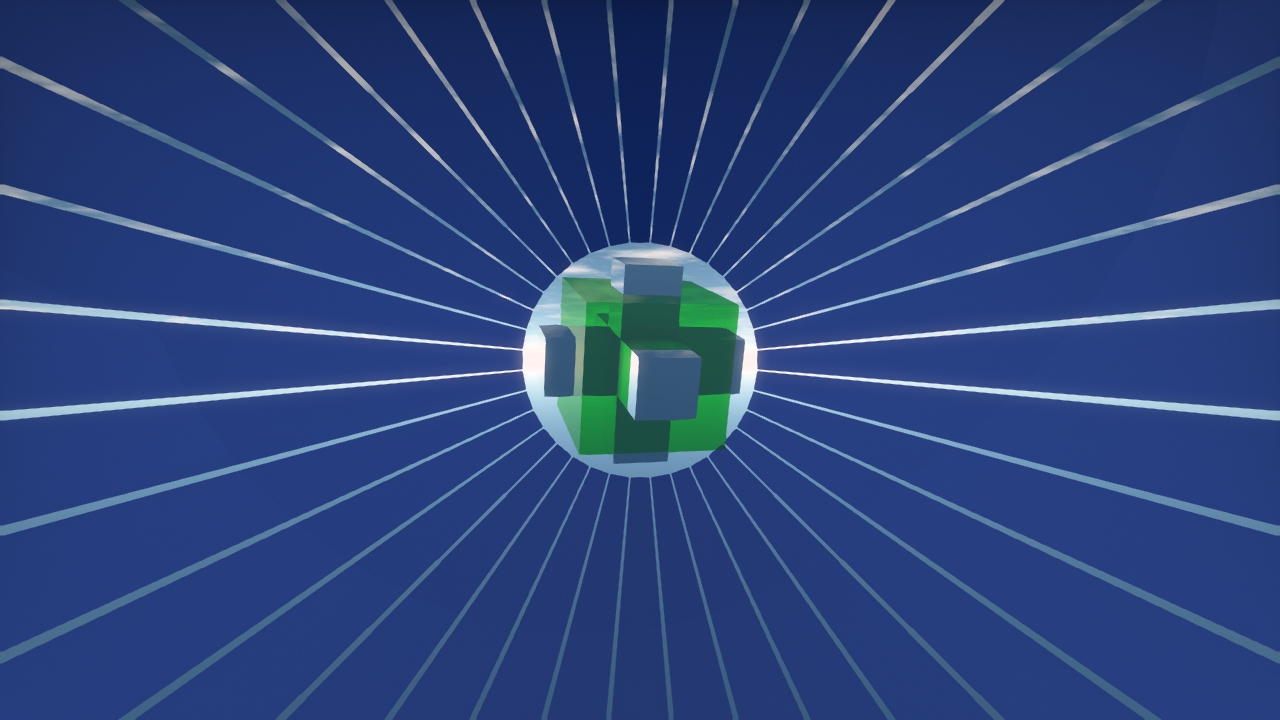
I spend time to change materials of the cubes to get a little more interesting
looking scene. Changed the big cube in the middle to have green glass material
2017-02-22: added cube thing
=============================================================
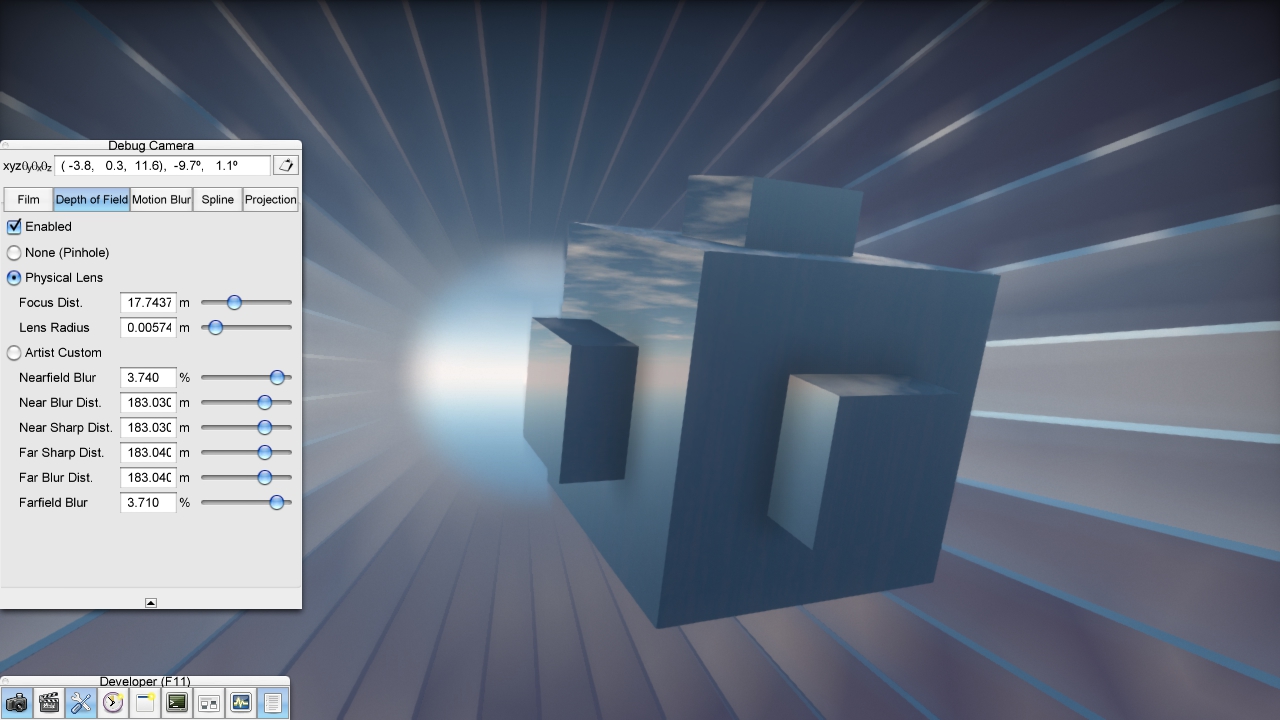
Playing around with depth of field settings and materials.
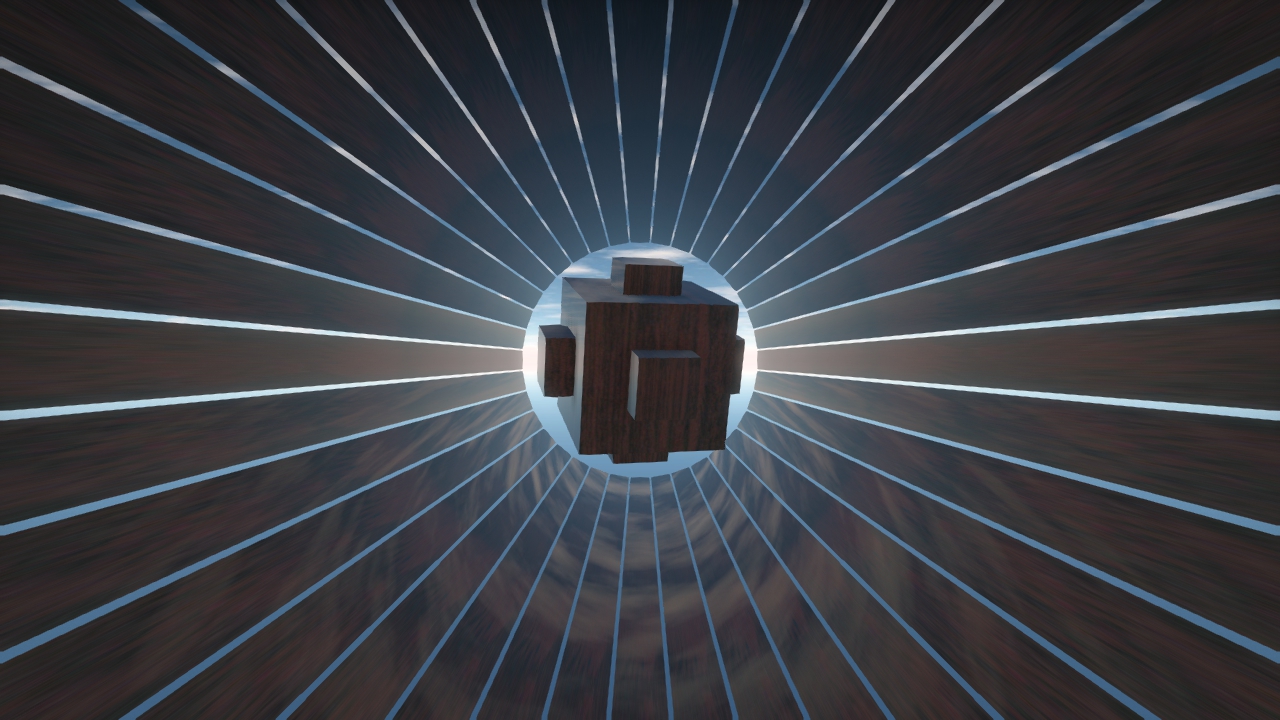
wanted to make the scene more interesting and added object made of one big cube
and three cubes scaled to be long on z axis.
2017-02-21: My own custom scene
=============================================================
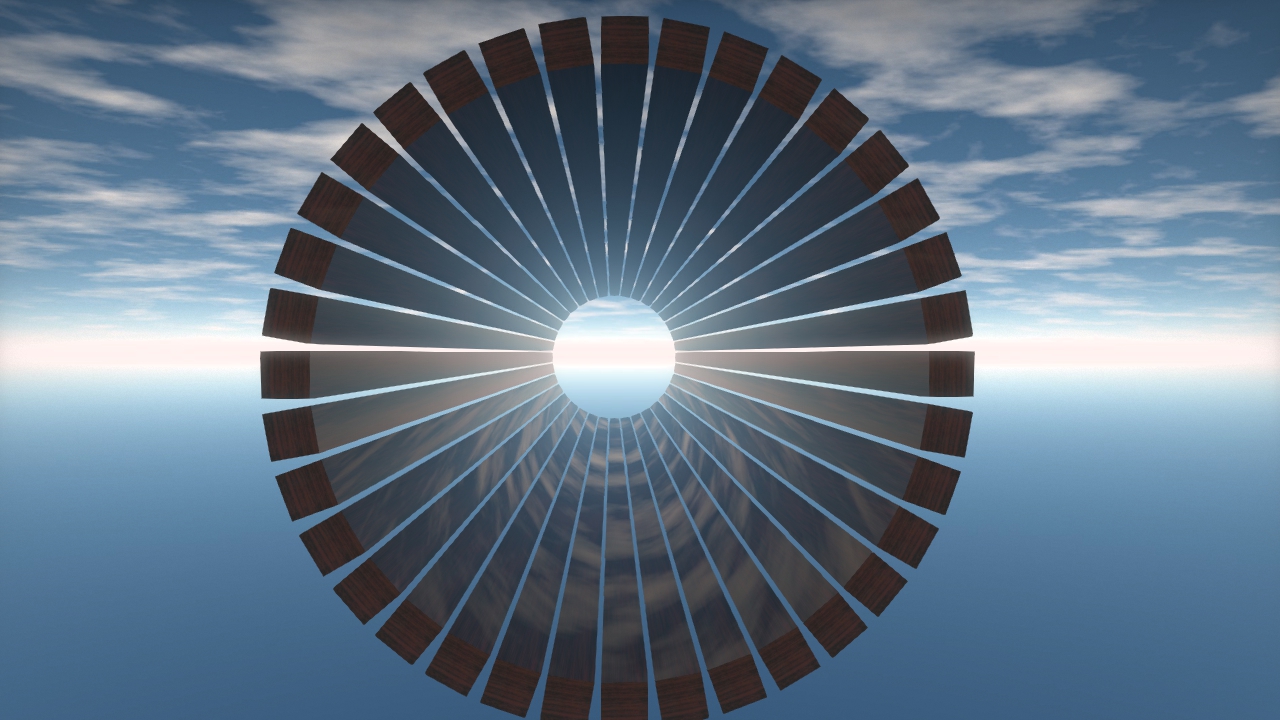
started to build my own custom scene that is the last scene of this project.
Made a tunnel of cubes, will add something still inside the tunnel and choose
better materials etc.
2017-02-19: put back the whiteroom cubemap
=============================================================

set skybox wit whiteroom cubemap texture.
2017-02-19: Spiralling stairs
=============================================================
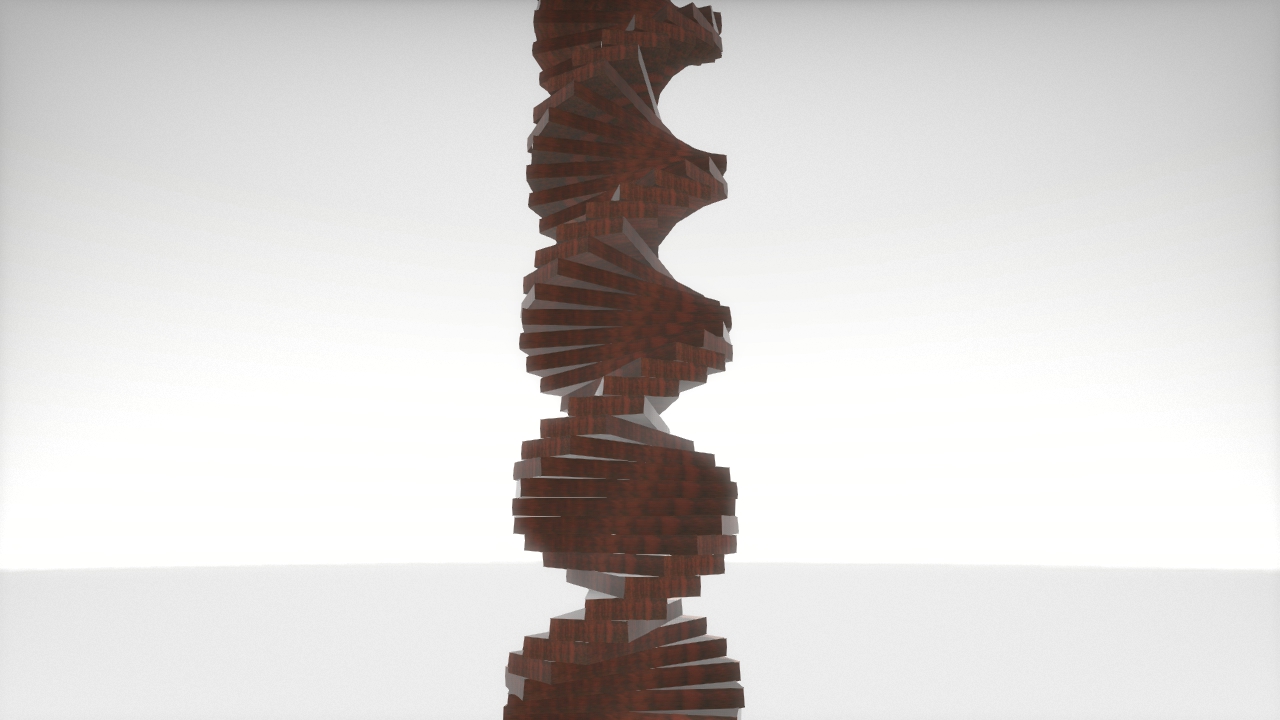
stair case scene is created in c++ function by writing to std ofstream. stairs are created from a
scaled cube object that is textured. Stairs are added in for loop where in each loop y component of transformation is increased
and also the yaw rotation is increased.
2017-02-18: Cornell box continued
=============================================================

Added wall models and entites and transformed and rotated them to plae. Also
added two spot light, one towards floor and another one towards roof. To get
more darker backroung I removed the whiteroom cube map and replaced it with
texture = 0.02.
texture = 0.02; // "cubemap/whiteroom/whiteroom-*.png";
I spent way toom uch time to trying to get the lights to look
nicer instead of everytinh to bright instead of spending time on cube placement.
2017-02-18: Cornell Box scene
=============================================================
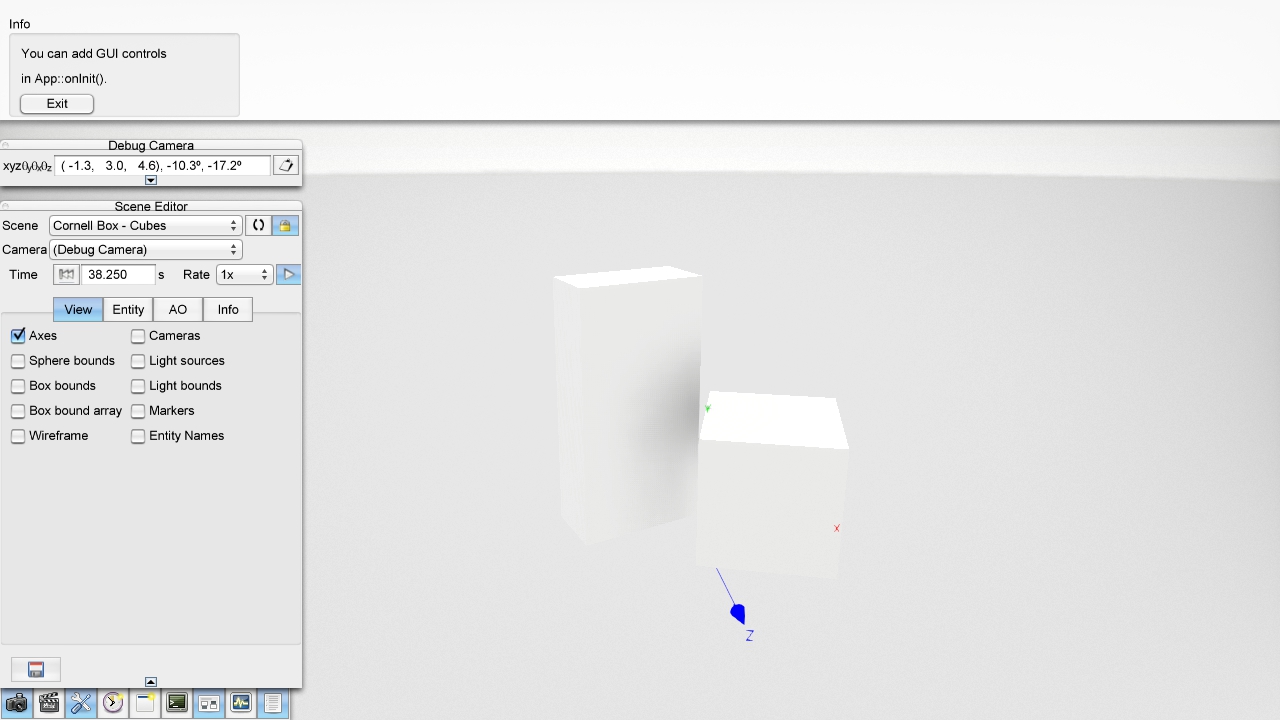
started to build cornell box but not from the walls but from the boxes.
2017-02-18: white cube scene
=============================================================
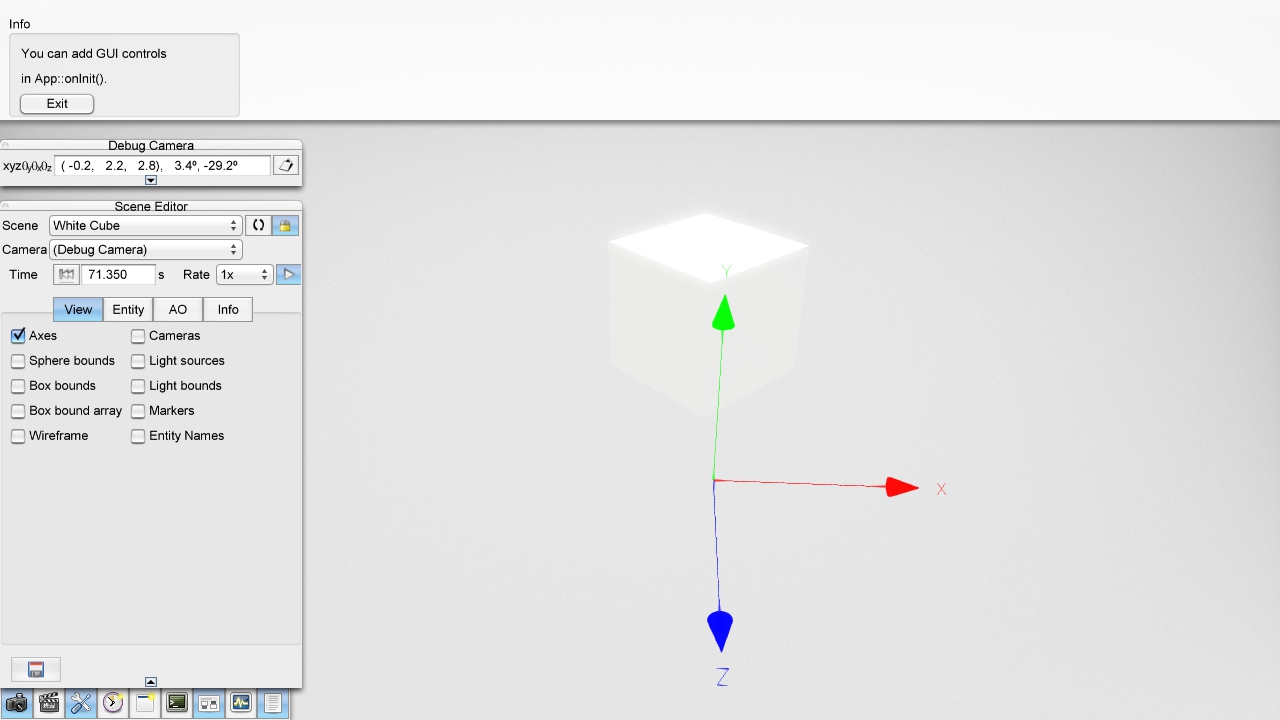
frame = CFrame::fromXYZYPRDegrees(0, 0, -2, 45, 0, 0);
The task also required that the cube is 1m^3 but I couldn't find the yet what are the default units
so I am assuming now that they are in meters and I am not scaling the cube.
2017-02-17: Started the warmup section
=============================================================

I started doing the warmup section and added the whiteCuvbe.Scene.Any file to
the project. The cube was originally yellow and the task was to change it to
white by changing the material color from (1,1,0) to (1,1,1). In the screenshot
I have reduced the bloom to better recognize the cube.
2016-08-12: Formatting Notes
=====================================================
This development journal is for you to maintain a log of your project.
It is in [Markdeep](https://casual-effects.com/markdeep/) format. It is
readable as plain text but will have additional nice formatting when loaded
in a web browser.
Put the newest entry at the top of this file, like a blog. Begin the title of
each section with a date in ISO format (YYYY-MM-DD).
Press F4 or F6 in your G3D program to automatically add screenshots and video to
this development journal.